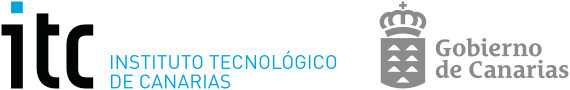Accesibility Statement
Canary Islands Institute of Technology undertakes to comply with the accessibility of its website, in accordance with Royal Decree 1112/2018, of September 7, about accessibility of websites and applications for mobile devices in the public sector.
This Accessibility Statement applies to the website https://www.itccanarias.org/
About Accesibility
Royal Decree 1112/2018, of September 7th, about accessibility of websites and applications for mobile devices in the public sector sets following minimum requirements:
- The websites and applications for mobile devices of required entities included in the scope of application of this Royal Decree must be accessible to their users and, in particular, to elderly and people with disabilities, so that their contents are perceptible, operable, understandable and robust taking into account the rules of article 6.
- Accessibility will be taken into account in an integral way in the process of design, management, maintenance and updating of content on websites and applications for mobile devices.
- Required entities shall adopt, whenever possible, measures to increase the accessibility of their websites and applications for mobile devices with respect to the minimum level of accessibility that must be met at all times.
In short, accessibility promotes one of the essential principles of the web, its universality, since:
- It facilitates access for people with disabilities, the elderly, and in general, for all users.
- It allows access with different browsers, devices, etc.
- It involves clearer and more structured content.
- Improve navigation and user experience.
To achieve these objectives, the following standards have been applied:
- Separation between code and presentation based on W3C standards: valid Transitional XHTML 1.0 and CSS 2.1.
- Web Content Accessibility Guidelines (WCAG) version 1.0, published by the W3C Web Accessibility Initiative (WAI) at its Double-A adequacy level; as well as the UNE 139803: 2004 Standard, as established by Spanish legislation on Web accessibility, in compliance with its priorities 1 and 2
Compliance status-ITC Commitment to Accessibility
Canary Islands Institute of Technology maintains a firm commitment to achieve a complete integration of all users of the entity and society in general. The current priority is to achieve universal access to the content published on our website, reaching a level of accessibility, as indicated in the guidelines of the WCAG documents.
ITC is committed to continuing to work to minimize the various accessibility barriers that may currently remain to be resolved on this website. Some of the content that may not be accessible are:
- PDF or office automation documents
- Links that can take you to external sites on this website
- Live multimedia content.
Preparation and accessibility status
First level of accessibility was prepared and published on December 19, 2013 and has been reviewed and modified on April 25, 2019
Observations and suggestions
If you detect any barrier on the web or if you have any questions regarding accessibility of this web portal, you can use this contact form that ITC makes available to you. Telephone: 928379900.
The response will be issued by the ITC and will include the following information:
- Unit that issues the response.
- Decision that has been made.
- Where appropriate, accessible information requested.
- Where appropriate, estimated term and Unit responsible for carrying out the measures to correct a possible breach, if they cannot be adopted immediately.
- Unit to which the claim can be made and the procedure by which the claim can be made.
Accessibility Technical Sheet
An accessibility report UNE 139803: 2012 issued by the Accessibility Observatory has been carried out, the parameters of which indicate the following:
Adequacy Level: Priority 1 and 2
Average portal score: 9.54
No faults were found regarding the diagnostics performed on all pages, a total of 51 performed randomly.
The accessibility review of the studies of the Web Accessibility Observatory is carried out using an automatic methodology developed expressly for this observatory. This methodology takes into account only 20 accessibility checks. Each check is made up of several checks performed automatically.
The methodology using the UNE 139803: 2012 (WCAG 2.0) standard was approved by the Working Group of Websites of the General State Administration and by the Group “Observatory, Indicators and Measures” of the Sectorial Committee of Electronic Administration (regional governments and local).
- Publication date: May 07, 2019 (1st revision)
- Update date: June 08, 2020 (2nd revision)
Support
Color, styles and typography
Here's how to change the colors, styles and typography of the browser pages according to your preferences or needs:
| Browser | Action |
| Explorer | Tools> Internet Options> "Accessibility" button on the "General" tab> Activate any of the "Skip ..." boxes and then customize the "General" tab |
| Firefox | Tools> Options> Content |
| Chrome | Settings> Link «Show advanced options»> Section «Web content»> Button «Customize fonts ...« |
| Safari | Preferences> "Advanced" tab |
| Opera | Settings> Options> "Web pages" tab |
High contrast
To configure the computer in high contrast, the following combinations must be followed, depending on your operating system:
- In Windows, with the key combination Shift or Majúscula + Alt + print screen key or you go to the Control Board, from there you go to the Activity Center and set high contrast.
- In OS for Mac, go to Accessibility and in the "Display" section activate the "Invert colors" box.
- On Linux Gnome, go to Systems, then Preferences and then Appearance, selecting some of the high contrast themes.
Font Size
The accessible design of this website allows the user to choose the size of the text that suits them. This action can be carried out in different ways depending on the browser used or you can directly use the A + and a- controls provided on the detail pages.
| Browser | Action |
| Explorer | View> Text size |
| Firefox | View> Size |
| Chrome | Wrench icon> Options> Advanced> Web content> Font size |
| Safari | View> zoom in / out |
| Opera | View > Scale |
Note: Another way to modify the text size is to use the keyboard shortcuts defined in the browsers, in particular the combination of keys CTRL and + to increase the size of the text, and CTRL and - to reduce it is common for most of the browsers.
Content reading
The final informative content such as News, Activities, etc., includes the possibility of listening to the content of the page using a voice synthesis tool. To do this you can use the play button located below the title of the content.
Breadcrumbs
The mechanism known as breadcrumbs is present in all the documents on the site. Its purpose is to place the user in the context of the portal, indicating a possible path from the main page to the current document.
Alternatives
If you need alternatives to interact with web pages due to difficulties in the movement of the upper limbs (hands or arms):
- They will be able to use special keyboards and mice (keyboards with large keys, conventional keyboard with quilt, large ball or trackball mouse, button mouse, etc.).
- You will be able to change the assignment of functions of all the buttons of the pointing device and thus you can assign the most important functions to the buttons that are most suitable for you, configure the movement speed of the pointing device pointer and adapt it to your own skill
- In Windows, you can do it through the Control Panel> Accessibility Center and select the options that best suit your needs to "Easier use of the mouse".
- In OS for Mac, you can do it with the various options in the "Mouse and Trackpad" section in the Accessibility window.
- They will be able to configure the keyboard to emulate some mouse actions
- In Windows, you can do it through the Control Panel> Accessibility Center and select the options that best suit your needs to "Easier use of the mouse".
- In OS for Mac, you can do it with the various options in the "Keyboard" section in the Accessibility window.
 English
English  Español
Español